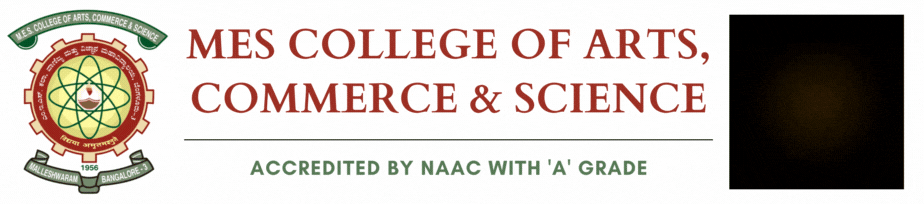Online Student Application flow in UUCMS
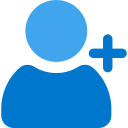
1. Registration
- Candidate Registers himself / herself on UUCMS portal by entering personal information, category, quota, bank details, previous educational qualification details and sets his/her own password.
- System generates Candidate ID.
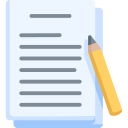
2. Application submission
- Candidate logs in with Candidate ID & Password.
- Candidate creates the application by choosing University Program.
- Candidate provides his/her options from amongst the Disciplines offered by the college and enters priority for each option and submits the application.

3. College acceptance
- On selection of application, College Principal enters the counselling date and sends out an invite to the Candidate for counselling, through e-mail.
- After Counselling, College Principal verifies the documents uploaded by the candidate during submission of Application (on the portal).
- If documents are found to be in order, the principal accepts the application.

4. Candidate pays Fees
- If candidate receives acceptance from one or more colleges, he/she chooses one of them and pays the admission fees.
- Candidate pays fees through online mode using the payment gateway.

5. Final Approval by the Institution
- On payment of fees, the institution provides final approval to the candidate’s Admission.
- USN is generated for the student and sent via email.
- Student logs in with the USN (as username) and Date of birth (as password), for confirmation of admission.